Laptops are essential gadgets. Be it for personal use or your profession, a laptop is the first gadget you need. The world is moving towards complete digitization, and without laptops, it’s not possible.
Over the years, the preferences of consumers have been changing drastically. Consumers now want more mobility and flexibility in their lifestyles. The preference for gadgets also followed the same pattern.
People no longer want those boring desktops. Instead, they want a lightweight and powerful laptop that they can carry anywhere.

In India, if you are in the market to buy a laptop, you will be damn confused due to the endless choice of laptops, different specifications, different sizes, etc.
Trust me, It’s not an easy task. Many people buy the wrong laptop due to this confusion.
In this article, we will try to cover different technical aspects of Laptops and give you a framework for choosing the Best laptops In India so that you are informed enough to make a proper purchase decision.
This exclusive ” Laptop Buying Guide” will solve all sorts of questions that you may have while buying a laptop.
Types Of Laptops
Laptops are classified based on the form factor rather than the types of features that it offer. Which type of laptop you should choose purely depends on your requirements, use case, and budget.
Here are the different types of laptops available in the market based on the form factor, use case, and weight distribution.
- Non-Touch Screen Laptop
- Touch Screen Laptop
- Convertible Laptop ( 2 In 1 Laptop)
- Foldable Laptop
- Gaming Laptop
- Ultrabooks
Non-Touch Screen Laptop
Non-Touch Screen Laptops are available in very basic to very high configurations. Most consumers buy non-touchscreen laptops only.
Non-touchscreen laptops do not have any touch control, so you have to use the built-in keyboard and touchpad to navigate through.

Many of us may feel that having a touch screen makes more sense as we are getting an extra feature. But the question is how many of us use a touch screen on our laptops?
I had a touchscreen laptop for the last 5 years and have used the touchscreen merely 10-15 times. So spending more just for the touch screen does not make any sense.
Touch Screen Laptops
As the name suggests, these laptops have a touch-controlled display. You don’t need a keyboard or mouse to use touchscreen laptops.
You can use it as a regular smart device. But please make a note that the laptop touch screens are not as smooth as you may think like a smartphone. Most of the users ended up using a keyboard and mouse, even on a touchscreen laptop.

Convertible Laptop ( 2-1 Laptop)
Convertible laptops are touch screen laptops, but it has specially designed hinges that can rotate the laptop screen by up to 360 degrees.
So you can use your laptop as a laptop or as a tablet. When you use the laptop as a tablet, all keys on the keyboard get disabled automatically, and you need to use the touch control to navigate.

I feel that convertible laptops are the future because they are more portable and flexible than traditional laptops or even touchscreen laptops.
However, the life of convertible laptop hinges is very low. I would still bet on a convertible laptop just for the kind of convenience it offers.
Foldable Laptop
You may not find foldable laptops in many countries, but this is the latest innovation in laptops. Recently Lenovo has introduced ThinkPad X1 Fold which can fold the screen up to 90 degrees.
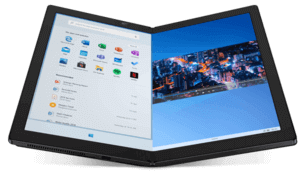
Lenovo used a specially designed laptop screen that is flexible enough to fold, similar to what Samsung has done with Galaxy Fold. This technology is new to the market, but foldable laptops will be common in the coming years.
Gaming Laptops
Gaming laptops are traditional laptops with very high configurations. Usually, gaming laptops come with a dedicated graphics card.
The refresh rate of the screen is a minimum of 120 Hz. These laptops use high-end processors, and that is why the price of gaming laptops is high.

Ultrabook
Ultrabooks are high-end laptops with very lightweight. For example, the Dell XPS series, Macbook series, etc.
Those are very light in weight and also low in size. So you can carry ultrabooks very easily. But one of the problems with ultrabooks is that you will get minimal ports, and generally, those laptops do not come with a dedicated graphics card.

What To Look For While Buying A Laptop: Laptop Specs
The features of laptops are limitless. You must know what quality you can expect from a computer against your budget.
If the feature sets do not fulfill your requirements, you may need to align your requirements with your budget to get a better configuration.
Here are a couple of features that you may look for when you buy a laptop.
1. Processor
The processor is the heart of a laptop. Whatever instructions you are giving to a computer are executed by the processor.
So the processor plays the most crucial role. The first thing that you should look for while buying a laptop is the processor.
Primarily there are only two companies that make processors. One is Intel, and the other one is AMD. Both companies make excellent processors. You have to choose the one that fits your requirements.

Often I heard people saying “I bought a laptop with an Intel processor” or ” I bought a laptop with an AMD processor.” But they don’t know what variant of Intel or AMD processor they have bought.
That is the biggest mistake they usually make. Even each variant of processors has some sub-variants. So a careful study of all those variants and sub-variants is necessary to make an informed decision.
Both Intel and AMD have processors with very low-end to very high-end performance. So we must know what variant of Intel or AMD processor you are buying so that your laptops can give you optimum performance.
Before we head on to the details of different processors, let us understand the different terminologies used in processors.
Clock Speed
The clock speed of the processor will define how fast the laptop will respond to your command. The more the clock speed, the better the processor will be in terms of speed. The clock speed is defined in GHz (Giga Hertz)
There is one special feature that modern processors have called turbo boost. When you are doing any intensive task, then your laptop processor may automatically increase the stated clock speed to address your needs. That is called Turbo Boost Speed.
You should always look for Processor base frequency and processor turbo frequency before choosing a laptop.
Number Of Cores
Cores are a kind of number of workers in a factory. If there are more workers, the work will be done faster.
The same is valid for cores also. The more the number of cores in a processor, the faster it will be for multitasking.
Cores are physical entities in processors, unlike threads which are virtual entities and work for cores. Dual cores and quad cores are very common across processors nowadays.
Number Of Threads
The number of threads will define how good are your processors for multitasking. Thread is the one that will do the jobs for cores.
Every core has at least one thread. But in most cases, every core gets two threads. For example, Intel’s 9th Generation I5 desktop processor has got four cores but eight threads. Some cores even have 3-4 threads.
Lithography
Lithography refers to the semiconductor technology used to manufacture an integrated circuit and is reported in nanometers (nm), indicating the features built on the semiconductor.
Current Intel 11th Generation processors are manufactured using a 10nm process. The lower the number, the better it is for energy efficiency.
For example, the iPhone 11 uses an A13 bionic chipset that uses a 7 nm process. On the other hand, the iPhone 12 uses the A14 Bionic chipset that uses a 5 nm process. That is why A14 will always be more energy-efficient compared to A13.
| Generation | 5th | 6th | 7th | 8th |
| Name | Broadwell | Skylake | Kabylake | Coffelake |
| Lithography | 22nm | 14nm | 14nm | 14nm |
| Generation | 9th | 10th | 11th |
| Name | Cofeelake | Icelake | Tigerlake |
| Lithography | 14nm | 10nm | 10nm |
Cache Memory
Don’t get confused between the RAM and processor cache memory. However, the working principle of both is almost the same.
Processor cache memory comes integrated with the processor, and it is about 10-100 times faster than RAM.
There are three different levels of cache memory L1 Cache ( Primary cache), L2 cache ( secondary cache), and L3 cache ( Specialized cache). A processor with high cache memory is always good.
Thermal Design Power (TDP)
TDP shows the maximum amount of power ( In watts) the processor will consume when running at the base frequency.
Why it is important is that based on TDP, you get the power adapter for your laptop. For example, if a laptop has a 10W TDP processor, then a 45-65W power adapter is enough.
If you are building a PC, then based on the processor TDP, you need to choose other components and the power supply unit.
Intel Processor Series
Intel has about eight different series of processors. However, Intel Celeron, Intel Core, And Intel Pentium processors are used in general consumer laptops.
Intel Xenon processors are high-end processors used only in high-end commercial desktops. Here are the different Processor series offered by Intel
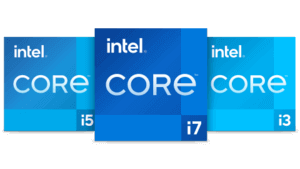
- Intel Celeron
- Intel Pentium
- Intel Core
- Intel Xenon
- Intel Atom
- Intel Itanium
- Intel Quark
Intel Atom
Intel Atom processors are fundamental processors used only for Chromebooks or tablets. These processors are not good for multitasking and only good for basic browsing.
Intel Celeron
Intel Celeron is better than Intel Atom, but those are only used in essential laptops that usually cost less than Rs 20000 in India. Only suitable for internet browsing and a little bit of MS Office work. That’s it.
Intel Pentium
Intel Pentium series processors are available in low to mid-range laptops. The Pentium series is divided into two different sub-series called silver and gold. Gold series Pentium processors perform better.
Intel i3
Intel i3 comes under the Intel Core series processors. These processors are better than Intel Pentium series processors and ideal for basic multitasking.
Often i3 is used in entry-level laptops. If you are a casual user, then you can go ahead with an i3 laptop.
Intel i5
Intel i5 also comes under Intel Core series processors. This is the most value-for-money processor that you can get on a laptop. Not so bad and 1not so good.
With an i5 processor, you can do most of the day-to-day office work by multitasking. Light gaming is also what you can do. Intel i5 is the ideal processor if you want to buy a laptop under 50000 in India.
Intel i7
Intel i7 is for professionals who are either doing video editing or 3D modeling work. Laptops with i7 processors are costly.
So unless you are working in specialized areas, there is no need to buy a computer with an i7 laptop. However, if you plan to do gaming on your computer, then an i7 processor is a must.
Intel i9
Like i7, i9 is also for those in specialized fields like complex video editing or extensive graphic-intensive jobs.
A laptop with i9 processors costs too much for a general consumer, and there is no sense in buying it. If you are looking for a gaming laptop, then you may consider an i7 or an i9 processor.
| Attribute | Atom | Celeron | Pentium |
|---|---|---|---|
| Activity | Browsing, Chatting | Browsing, Chatting, Youtube | Browsing, Chatting, Youtube, Light office work |
| #Cores | 1-2 | 2-4 | 2-4 |
| Intensity | Low | Low | Low |
| Attributes | i3 | i5 | i7 | i9 |
|---|---|---|---|---|
| Activity | Basic Multitasking | Advanced Multitasking | Video editing, 3D rendering, Gaming | Video editing, 3D rendering, Gaming |
| #Cores | 2-4 | 2-6 | 2-6 | 8 |
| Intensity | Moderate | Medium | High | Extreme |
AMD Processor Series
AMD has mainly two processor series for both laptops and desktops. AMD processors are generally faster than Intel with great Radeon graphics.
But the main downside is that AMD processors get hot quickly, so many consumers don’t AMD AMD-powered laptops.
- AMD Athlon series
- AMD Ryzen Series
AMD Athlon series is popular among low-end laptops, and the Ryzen series is good for mainstream laptops. AMD Athlon has the following sub-series of processors.
- AMD Ryzen Series
- AMD Ryzen 5
- AMD Ryzen 7
- AMD Ryzen 9
- AMD Ryzen Threadripper
As the name suggests, all these Ryzen series directly compete against the equivalent Intel processor series. For example, Ryzen 3 competes against Intel i3, Ryzen 5 against I5, and so on.
| Name | #Core | #Thread | #TDP | Use Case | Intel Equivalent |
|---|---|---|---|---|---|
| Ryzen 3 | 4 | 8 | 65W | Basic | I3 |
| Ryzen 5 | 6 | 12 | 95W | Moderate | I5 |
| Ryzen 7 | 8 | 16 | 105W | Extreme | I7 |
| Ryzen 9 | 16 | 32 | 105W | Extreme | I9 |
| Ryzen Threadripper | 32 | 64 | 250W | Servers | Xeon |
2. RAM ( Random Access Memory)
Do you know, that when you work on any application ( For example, A Microsoft Word file), the data is automatically saved to your laptop RAM?
The moment you save the file, it is stored in your laptop’s Hard disk or SSD. Having a good amount of RAM is very important if you want to work on multiple applications at a time.
Your laptop will boot faster if you have fast RAM. The reason is that your laptop uses the RAM while booting. So having a good amount of fast RAM is significant for booting and the overall performance of your computer.
There are many misconceptions among consumers that if their laptop has more RAM, their laptops are faster. That is entirely wrong.
More RAM is good, but it should be fast too. You always need to see the RAM speed before you buy a laptop. RAM speed is specified in MHz. The more the value of MHz, the faster the RAM is.

There are three different module types available when we talk about RAM
- DDR: Used in laptops and desktops
- DIMM: Used in desktops and servers
- SODIMM: Used in Ultrabook where space is a concern
In 2021, having DDR5 RAM is the new standard if you are serious about your laptop speed. You may see that some laptops come with a RAM called LPDDDR5.
You might be confused about what the heck is this LPDDDR5 RAM. This is the same DDR5 RAM, but it consumes less power, so it is called Low Profile DDR5 RAM or LPDDR5.
Always try to buy a laptop that has at least 8 GB of memory. That’s the minimum RAM considering the kind of application that is being developed.
If you plan to buy a laptop for gaming purposes, anything between 32-64 GB RAM should be good enough.
3. Laptop Screen Sizes
Screen size plays a significant role when you shop around for a laptop. Smaller screens are suitable for portability but working for long hours is a pain.
On the other hand, larger-screen laptops are suitable for regular work but the lack of easy portability is a concern. You need to take a call based on what your requirement is.
Generally, laptops are available in the following five sizes ( Diagonally measured)
- 13 Inches
- 14 Inches
- 15 Inches
- 16 Inches
- 17 Inches
13-inch laptops are a new trend ( Like Dell XPS or MacBook Air) as those are ultra-portable yet powerful. But the best bet would be to choose a 15-inch laptop as those are not so bulky, and you won’t feel stressed while working long hours.
4. Screen Resolution
Like any other gadgets like TVs and smartphones, laptop screen resolution is also crucial. As most of us use laptops for the day to day work, having a higher resolution screen makes more sense as it will put less stress on your eyes.
But keep in mind that laptops with higher resolution screens consume more battery. It’s a trade-off that you have to make.
Personally, I would suggest you go ahead with at least a Full HD resolution, so you have a good screen and a good battery life.
Below are the different screen resolutions that are typically available in laptops.
- HD (720P)
- Full HD ( 1080P)
- QHD/ 2K ( 2560 x 1440)
- 4K ( 3640 X 2160)
5. Screen Type: Display Type And Bezels
Ten years back, we used to get laptops only with TN panels. TN panels are suitable for a high refresh rate and if you are playing games on your laptops.
However, with the invention of different display technologies, now we have different display types available in notebooks, as shown below.
- TN ( Twisted Nematic Display)
- IPS ( In-plane switching display)
- OLED ( Organic light-emitting display)
Out of these three types, the IPS display is trendy nowadays as it gives very crisp colors, and the viewing angle is also superb. OLED panels are costly, and that is why not used in many laptops.
As smartphones, laptops are also now in the race for thin-bezel displays. Although just a few vendors are now producing thin-bezel displays in the future, it may become a trendsetter.
Among all the thin bezel displays, I think the Dell XPS series is the best as the bezels in Dell XPS are super thin.
6. Laptop Storage
As the name suggests, laptop storage is a place where you keep all your data. But do you know that your laptop storage can also affect your laptop speed?
Many people have this misconception that laptop storage is only used to store data, ignoring its importance.
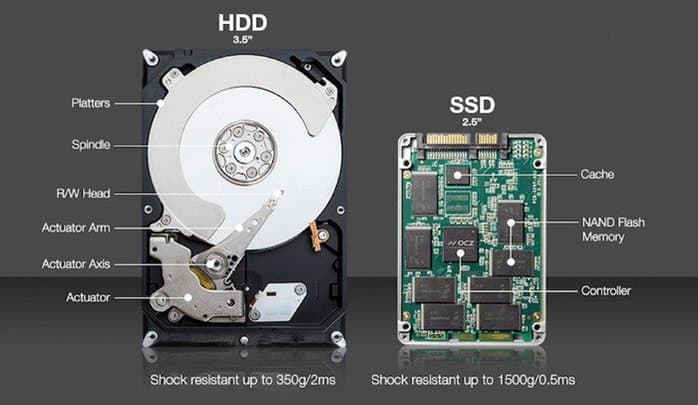
Laptop storage is used for storing your operating system too. So if storage is not fast, your laptop will take more time to boot and more time to retrieve or open a file, which will affect your laptop speed. So you should always buy a laptop with good storage.
Generally, there are four types of storage available on laptops.
- Hard Disk Drive (HDD)
- Solid State Drive ( SSD)
- Solid State Hybrid Drive (SSHD)
- Embedded Multimedia Card ( eMMC)
Hard Disk Drive
The hard disk has been used in laptops for years. It is one of the cheapest storage options for laptops. It is bulky and has mechanical moving components. That is why HDD always produces more noise.
Due to more number of mechanical components, there are high chances of HDD failure. All hard drives are 2.5 inches thick. So ultra slip laptops can not use hard disk drives due to space constraints.

Hard disk drives are available from 40 GB to 2 TB. But hard disk drives are prolonged in reading and writing data. The maximum speed that an HDD can have is about 125 MBPS
Solid State Drive (SSD)
SSDs are super fast. It can boot your system in seconds. The read and write speed can go up to 2 GBPS compared to just 125 MBPS in HHD.
SSD does not have any mechanical components, so no problem with extreme noise and frequent failure. Most modern laptops are now coming with only an SSD.

But do you know that there are different types of SSD available in the market? Not all SSDs are good for speed.
Here is the list of different types of SSDs with the maximum speed. So you can decide which is the best for you depending on your requirements.
- SATA SSD (600 MBPS)
- mSATA SSD ( 6 GBPS)
- M.2 SSD (4 GBPS)
- NVMe SSD (32 GBPS)
As you can see SATA SSD is the slowest, but it can be installed on any old laptop as it uses the same interface as the traditional HDD.
However, the fastest on the list is the NVMe SSD which only supports the NVMe port, and only new-generation laptops support that.
Solid State Hybrid Drive
SSHD combines the benefits of both SSD and HDD. It combines the storage capacity of SSD and the speed of SSD. So SSHD is better than both SSD and HDD.

So if you want a laptop with higher capacity and speed, then SSHD is the only option. However, not many laptops come with SSHD as those are very costly.
Embedded Multi Media Card (eMMC)
Though eMMC is flash-based storage, the maximum speed is only about 400 MBPS. What that means is that eMMC is the slowest storage option for any laptop. Generally, eMMC is only used in entry-level laptops and Chromebooks.
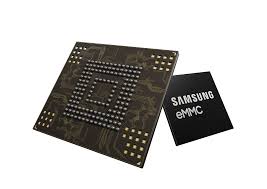
The maximum storage capacity is also limited. Generally, it starts from 32 GB and goes all the way up to 128 GB.
Since eMMC is very cheap, entry-level laptops find it very affordable. Most of the laptops that come with eMMC also have an expandable slot so that you can expand the storage.
7. Graphics Card
A Graphics card is one of the key components of a laptop. A graphics card renders the videos and images on your laptop screen. Without a graphics card chip, no laptops can display anything.
There are two types of graphics cards available on laptops.
- Integrated Graphics Card
- Dedicated Graphics Card
Integrated Graphics Card
The integrated graphics card comes inbuilt with a processor. So if you use any Intel Or AMD processors in your laptop, then the graphics card is already integrated with your chipset. But the question is how fast it is.
The integrated graphics card is suitable for any day-to-day work, consumes less power, and the best part is that it comes with a processor, so there is no need to spend extra money.
But the downside is that these graphics cards lack performance as they eat your RAM and processor resources.
Both AMD and Intel ship their processors with integrated graphics cards by default.
Dedicated Graphics Card
A Dedicated Graphics card is a dedicated GPU with its RAM module, processor, and other vital elements.
They don’t depend on your system’s RAM and processing power. That is why dedicated GPU is mighty and fast.
But the downside is that they are very costly, consume more energy, and need more space. Laptops with dedicated graphics cards are generally heavy and bulky.

Only AMD and NVIDIA manufacture dedicated graphics cards. They have graphics cards from a meager budget to a very high-budget category.
Dedicated graphics cards are only available with high-end laptops. So unless you are doing graphics-hungry jobs like photo editing, video editing, 3D rendering, or gaming, there is no need to buy a laptop with a dedicated graphics card.
Must read: Difference between the integrated graphics card and dedicated graphics card
8. Motherboard
The motherboard is the main board in your laptop that assembles all other parts. If your motherboard is bad, then you can not get the best out of any laptop.
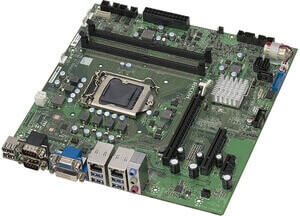
The motherboard also decides if your laptop can be upgraded or not. For example, if your motherboard does not have an NVMe slot, you can not install an NVMe SSD.
Similarly, if the motherboard does not have a slot for extra RAM, you can not upgrade your laptop RAM after buying it.
9. Operating System
An operating system is a software that communicates between different hardware and software for applications to run.
Every electronic device has an operating system. Without an operating system, your laptop cannot communicate with other hardware and can not run any software.
There are mainly five operating systems that come with laptops.
- Windows Operating System
- macOS Operating System
- Linux Operating System
- DOS Operating System
- Chrome Operating System

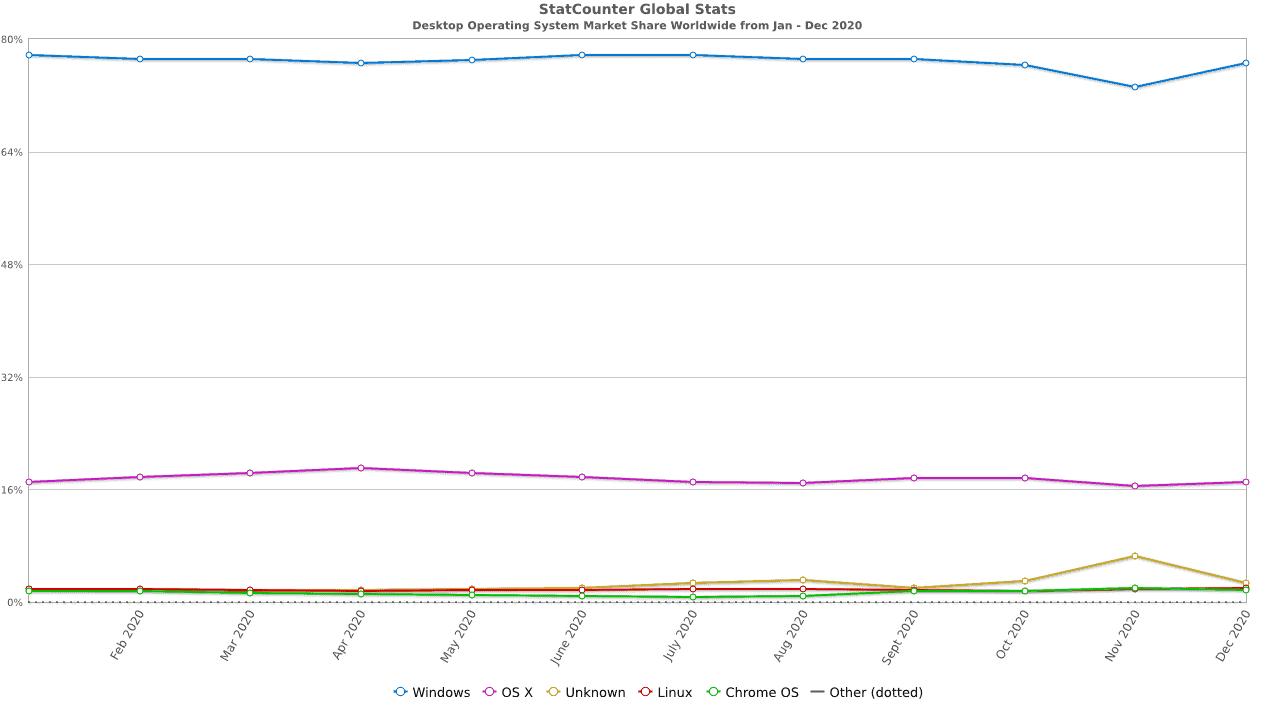
Windows Operating System
Most laptops come with a Windows operating system unless you are buying a MacBook. More than 75% of laptops use Windows.
The reason for this Windows monopoly is due to the easy-to-use interface and greater hardware support.

Microsoft develops Windows, and the latest version of Windows is Windows 10. If you want, you can also buy a laptop without Windows and then buy Windows separately to install on your laptop.
If you buy a Windows laptop, you will have complete peace of mind as it will support 99% of third-party hardware and software.
Be it your printer, scanner, or anything. But please keep in mind that you need to invest in some good antivirus as Windows is vulnerable to viruses.
macOS
macOS only comes with a MacBook. macOS is considered one of the most secure OS. It is owned and distributed by Apple, and no other company can use it.
Comparatively, MacOS is much faster than Windows as Apple is designing both the software and hardware. It is more intuitive too. Most business professionals use the MacBook due to its speed and security.
One of the main problems of macOS is that it does not support a wide range of hardware. Getting a wide range of software for macOS is also a problem. But if you can live with it, then macOS is the best operating system for a laptop.

Linux Operating System
If you want to explore a laptop’s potential, you should buy a computer without any OS and install any Linux operating system. Even a computer with poor hardware configuration runs fast on Linux. Do you know that Linux is free?
Currently, there are hundreds of Linux distributions available in the market. But out of that, Ubuntu is the most popular and best Linux operating system.
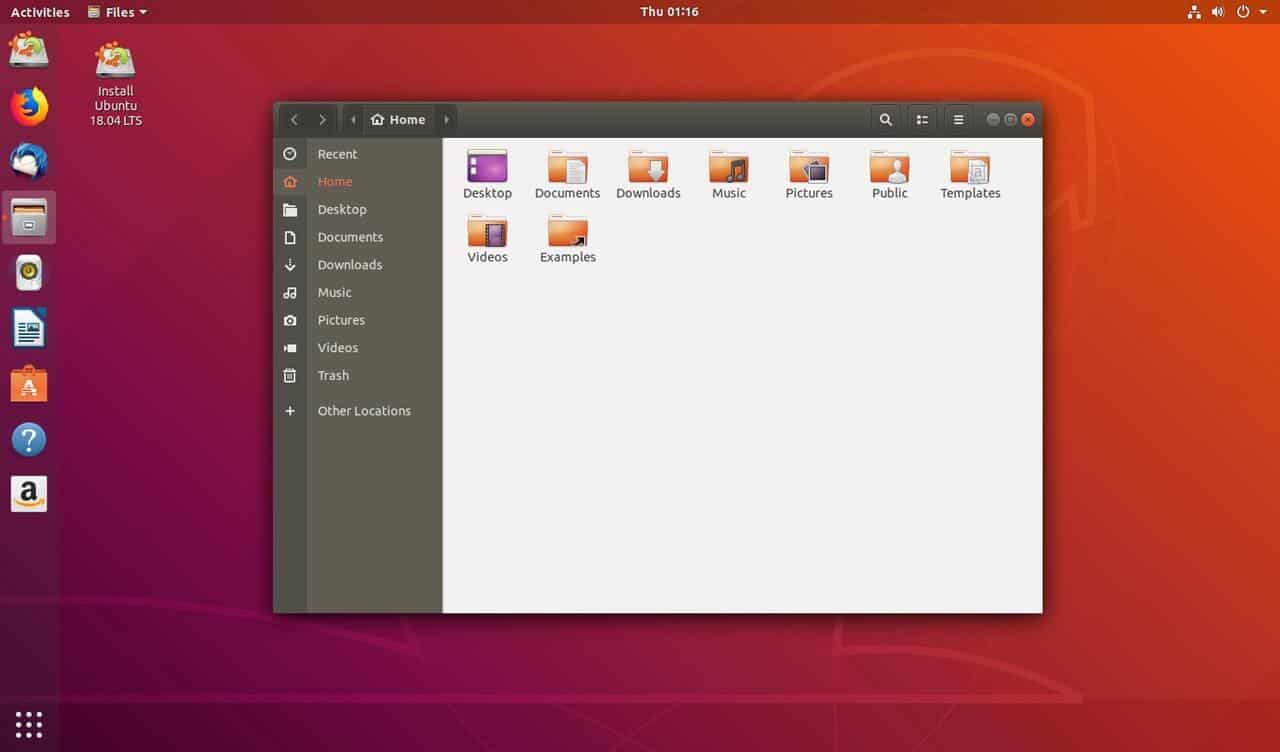
Ubuntu has an immaculate and attractive user interface. Most of the hardware supports it. It is also very secure. On top of that, you will get a lifetime update for free.
Chrome operating system
Chrome operating system is only good for low-end laptops. If you are buying a budget laptop, then there are chances to be loaded with Chrome OS.
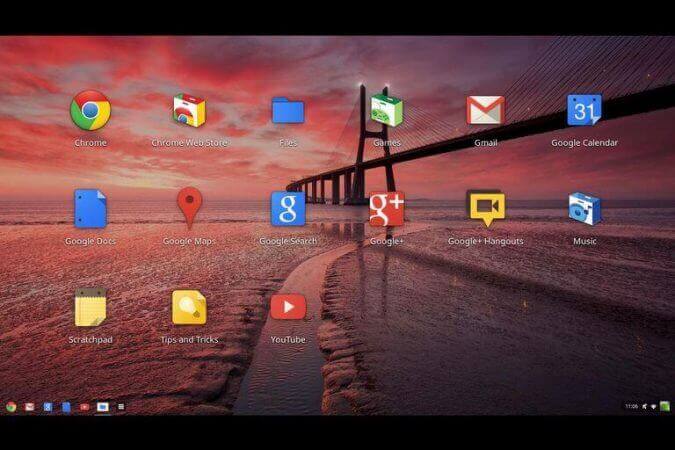
Google develops Chrome OS, and the interface is more or less similar to Android. Most of Android applications you can run on Chrome OS. So if you plan to buy a laptop just for browsing and doing basic work, you can choose Chrome OS.
DOS Operating System
DOS is the most basic operating system of the laptop. You need to work in CLI ( Command-line interface), and you can only work on one task at a time.
DOS operating system is only for developers. They need to install Windows or Ubuntu on top of DOS to get their real-life work done for general consumers.
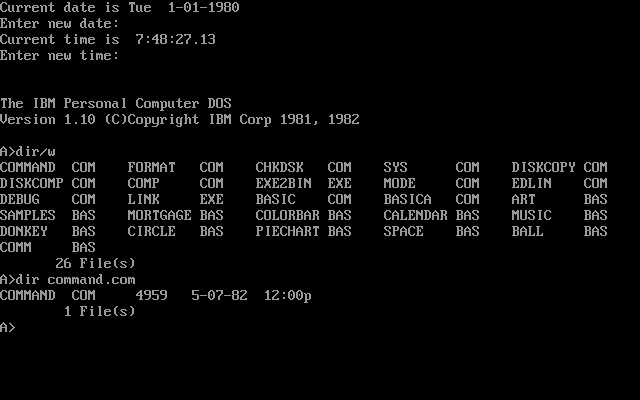
One thing I always suggest is to buy a laptop with DOS and then install Windows. In that way, you may save some money while buying the laptop.
Out of all these four operating systems, I would suggest going for Windows if you plan to do your day-to-day work on a laptop. Otherwise, MacOS or any Linux operating system is way better. The choice is yours.
10. Connectivity Port
Connectivity ports are the interface through which the laptop communicates with other hardware. Having a variety of connectivity Ports is good as it will allow connecting different types of hardware.
Most high-end laptops now come with only a USB Type C Port. USB Type C is a universal port that can be used for charging, data transfer, and even connecting to a display.
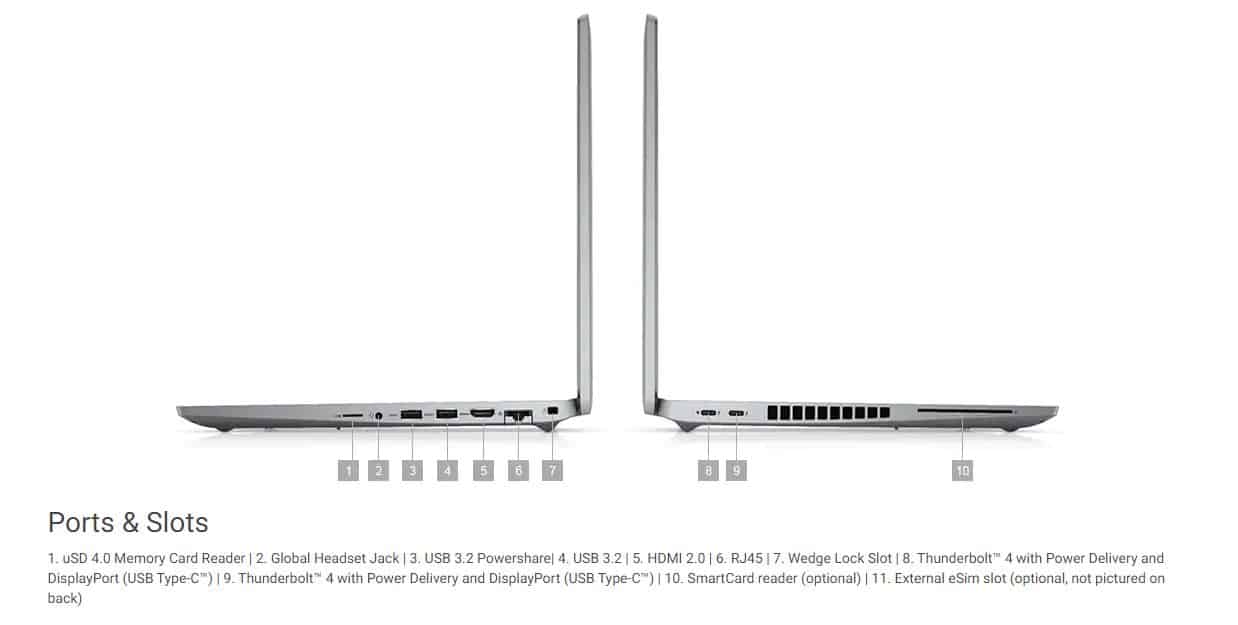
Budget and mid-range laptops come with a couple of USB type-A ports, one or two display ports like VGA and VDI, an RJ 45 Ethernet port, a micro SD card adapter, and a 3.5 mm jack audio.
But do you know that if you buy a laptop with more connectivity ports, it will make your laptop bulkier? That is why most of the Ultrabooks only come with a couple of USB Type C ports.
11. Battery Backup
Battery backup is also an important factor when buying a laptop. Frequent charging of a computer is an immense pain, especially when purchasing the computer for greater portability. You don’t like your computer to run out of battery while doing an important job. Right?
In general, having 8-10 hours of battery backup is considered good. However, don’t go by what manufacturers say. Read user reviews to get real-time battery backup and then only choose the laptop.

Battery backup also depends on your operating system. If you run Mac or Linux, you will get better battery backup compared to Windows. However, in Windows also you can optimize the OS to get better battery backup.
Currently, M1 MacBooks are best for battery backup as they give almost 20 hours of battery backup.
You need to make sure that you do not keep your charger connected to your laptop all the time. That will damage your battery, and soon you may need to replace it.
12. Keyboard and TouchPad
Keyboards and Touchpads are the interfaces through which you will give inputs to your laptop. So you must have a better keyboard and Touchpad so that you do not get stressed while working.

The keyboard should have enough space between keys so that you should not mistype. It should also have enough spring-back effect so that your finger does not get stressed.
If you plan to work on a laptop during the nighttime, then consider buying a laptop with a keyboard backlight.
Regarding the touchpad, you should check that it supports multi-touch. It should also respond quickly and accurately.
I prefer to have a separate key for left and right-click, but unfortunately, most laptops come with only one big tough pad without any dedicated button for left and right-click.
Laptop brands in India
Although there are many laptop brands in India, I would only suggest you go ahead with any of these four brands. Other brands may give you better specs at a lower price, but these four brands are the best if you think about a long-term investment.
Apple
I used all Apple products, and I love the Apple ecosystem. What makes Apple so unique is that, for all Apple devices, both hardware and software are being designed and manufactured by Apple itself. That is why they have complete control over what hardware is best for their software.
Do you know that even a MacBook with 8 GB RAM beats any Windows laptop with 32 GB RAM? The new basic M1 silicon chip is better than the top-end Intel i7 processor in terms of speed.
So if you want to buy a premium laptop with great support, durability, and performance, the Apple MacBook is the best.
Dell
Like how Samsung and Apple fight head to head for the smartphone market, Dell and Apple are the direct competitors in the laptop space. Dell makes awesome laptops. Most of the corporates use Dell laptops only.
Out of all the laptops, for general consumers, only XPS and Inspiron lineups are outstanding. Dell XPS models directly compete with Apple MacBooks.
However the problem is that Dell uses Windows on all their laptops. And you know that Windows is not good for speed and security.
HP
HP has been in the laptop area for many decades. They make some awesome laptops. But when you talk about durability, Dell and Apple are far more advanced.
Recently they came up with the HP Spectre series to compete with Dell XPS and Apple MacBook, but people still choose XPS and MacBook due to their durability and excellent support.
Lenovo
If you want a good spec laptop for a low price, Lenovo is the best. They became very popular when they bought IBM’s ThinkPad series.
Basically, before MacBook and Dell Precision, ThinkPad was the laptop that was used by most corporates.
Although still, people still buy the ThinkPad series, over the years, ThinkPad has lost its charm. Apart from the ThinkPad laptop, Lenovo also has the Yoga series for general consumers.
Conclusion: Laptop Buying Guide
I believe this article gave you enough insights about different laptop specs. Ideally, this is more than sufficient for a typical consumer to make a decision.
However, if you want to buy laptops for any particular job like video editing or 3D rendering work, you need to go into more in detail about different laptop specs to suit your needs.
If you have any questions about this laptop buying guide or are confused about which laptop to buy, you can write your comment in the comment section, and I will be happy to help you.
FAQ | Laptop Buying Guide
Laptop Vs Desktop. Which One Is Better?
No doubt, desktops are better if you only think about getting the best performance. Usually, desktops are more powerful.
If you plan to do extensive work, then anyway, desktops are better. You also have the option to upgrade hardware whenever needed.
Laptops are great for portability. If your job involves frequent travel or if you want something that you can always carry, then laptops are better. But if you think about the price-to-feature ratio, then the desktop always outperforms.
What Is The Function Of RAM In Laptops?
RAM ( Random Access Memory) is a fast memory module that stores your data while you work.
The moment you click on Save, the data is transferred from RAM to the laptop storage.
Shall I Buy A Touchscreen Laptop?
I don’t feel that the touch screen in laptops does any particular job. Most people buy a touchscreen laptop and then use a mouse to navigate.
So if you are sure that you will use the touch screen, then only buy it.
And if you are buying a touch screen laptop, then buy the one with a 2-1 configuration so that you can use it as a tablet as well.
Hard Disk vs SSD. Which One To Choose For A Laptop?
SSD. SSDs are way faster than HDDs. SSD does not have any mechanical parts. So no issue of noise and frequent breakdown. SSD consumes less space. So your laptops will be much slimmer with SSD.
Can I Upgrade The RAM Or Storage Of My Laptop?
The answer is Yes if your laptop has an extra port to upgrade. For example, if you want to upgrade RAM, you need to have the RAM slot empty to upgrade. Generally, most laptops come with empty slots for RAM and storage upgrades.
How To Check Laptop Model Numbers?
To check your laptop model, you need to right-click on “ My Computer” and click on properties. That will show up your laptop model details.
If you want to know your laptop hardware details, then you need to go to “ Device Manager” by searching it in the search bar.
How To Choose A Laptop?
Although I have explained everything in this article in a nutshell, here are the MINIMUM things that you need to look for.
1. Processor of the laptop ( Make sure it is of the latest generation and has enough speed for your requirements met)
2. RAM ( It should be at least 8 GB, and It should be DDR5)
3. Storage ( Minimum 128 GB SSD, NO HDD)
Which Laptop Brand Is The Best?
Though there are many laptop brands, I would suggest going for Dell or HP if you want a good and durable laptop. Lenovo laptops are also good in specs but lack durability.
If you want extreme durability, good specs, and support, then nothing can beat MacBooks. The choice is yours.
How Much Storage Do I Need On My Laptop?
Since this is the era of cloud computing, most of us are saving data on cloud servers. That is why even a 128 GB SSD is more than enough.
However, if you want to save more data on your laptop, then 512 GB is a sweet spot.